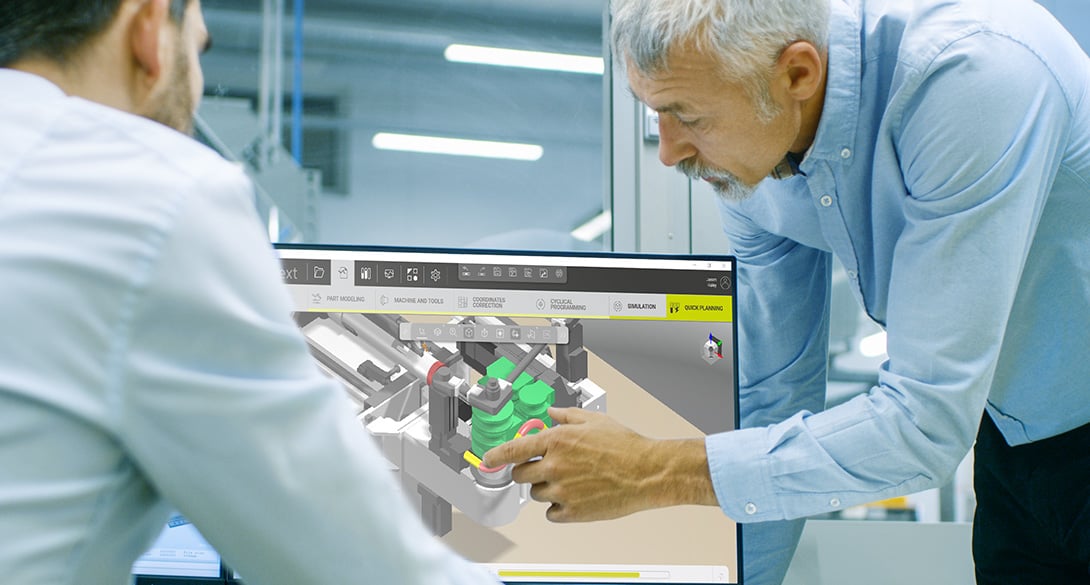An extra gear!
To program and simulate your tube bending machine in 3D.
You'll be amazed how VGPNext software helps machine operators.
Operators of any level of expertise can program the tube bending machine and achieve the required results,
on time and without material waste.
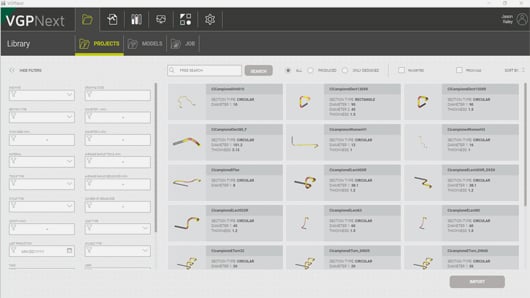
Create your new workpiece.
Select a bending program already available in the library and you will already have all the bending parameters you need saved directly in it.
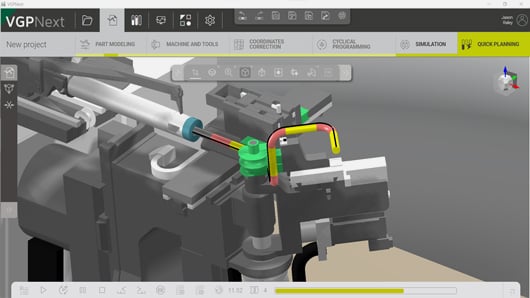
Start production safely.
Take advantage of the simple and user-friendly programming flow and eliminate any risk of collision using the true-to-life bending machine 3D simulation.
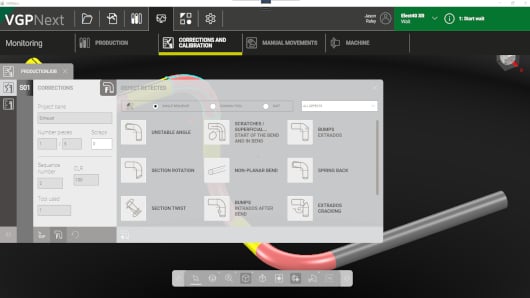
Make perfect curves.
The software suggests how to eliminate any defects from the bent tube and can even learn from your experiencea.
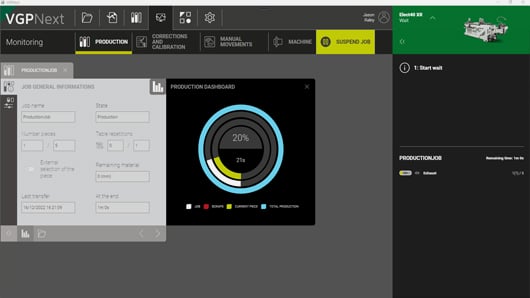
Improve your productivity.
Work efficiently at all times. Monitor the progress of your machine production and always keep track of the status of your systems.
.
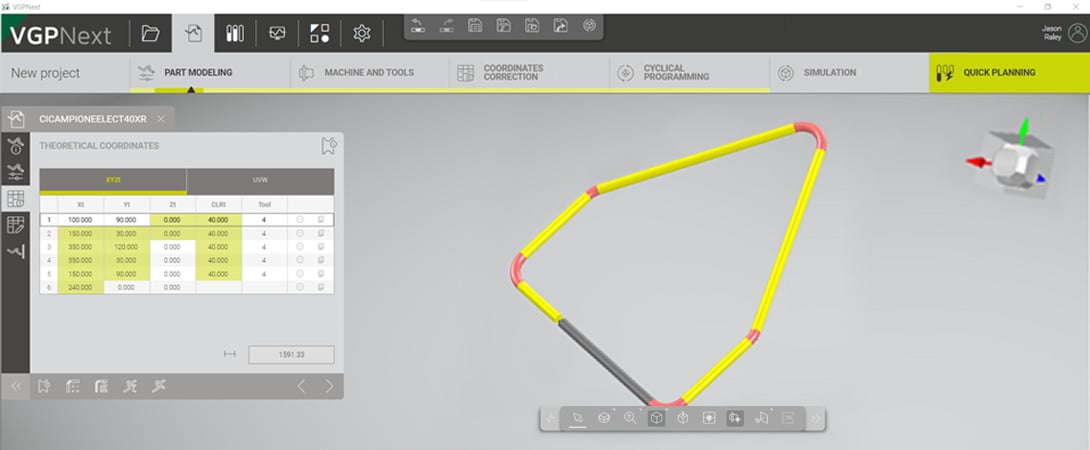
Get the part right from the start.
With B_Tools, VGPNext automatically compensates for elongation and springback in tube bending.
Whatever the operator’s level of expertise, get the part right from the start with no trial and error and no waste.
Easy-to-use
tube bending machine HMI.
Use VGPNext efficiently from the multitouch screen of your tube bending machine. On the console, you can operate the machine in manual mode and monitor the system and production progress.
Everything on the machine.
All the information you need is onboard the machine: user manual, maintenance tutorial, exploded drawings so you can immediately identify any spare parts and user tutorials.

Program your tube bending machine from the office too.
You can program on your tube bending machine or from the comfort of your desk.
Either way, never interrupt your production!
Advanced
tube bending functions.
B_Import
Import and recognize CAD files fully automatically on your tube bending machines. Even import non-round section tubes. Do everything in one environment, either in the office or on the machine.
B_Measure
Check in real-time the correspondence between the program and sample you are making. By measuring the distance between the tube and the machine, you can make the most of the available space and always work safely.
B_3D-Part
Add flanges, connections and flexible parts to the tube, or import the 3D model of special tools, such as templates or other accessories. So you can simulate the feasibility of your part even more realistically.
B_Export
Export the bent tube made or modified on VGPNext faster. It is 3 times faster than drawing it with CAD! Export any objects on the tube, like flanges and connectors, in 3D.